안녕하세요,
무니입니다.
이번 포스팅을 통해,
카카오톡에서 사진을 보낼 때,
원본 및 고화질로 보내는 방법을 알아보겠습니다.
(1) 사진 선택하기
먼저,
카카오톡 채팅방에서 보내시려는 사진을 골라주세요.
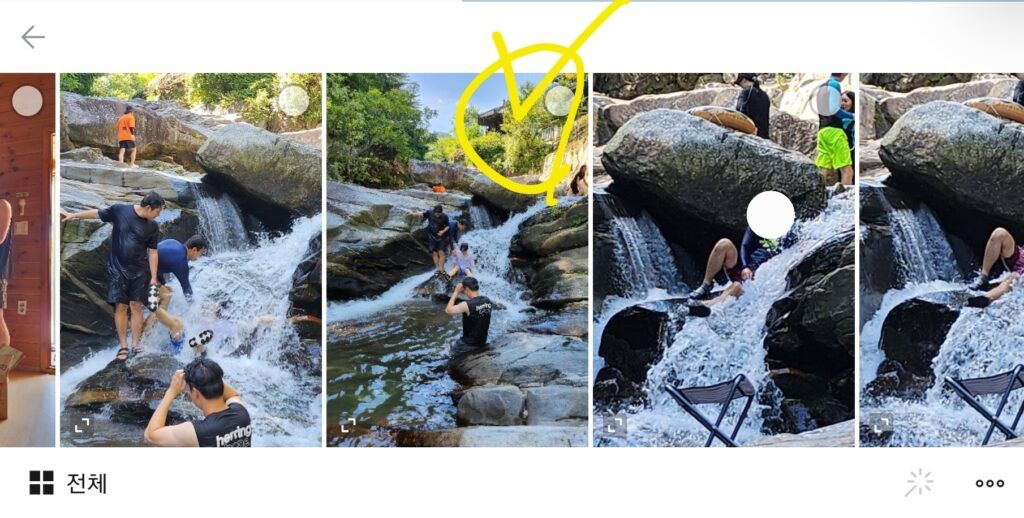
(2) 화질 바꾸기
다음,
우측 하단의 “°°°” 을 눌러주세요.
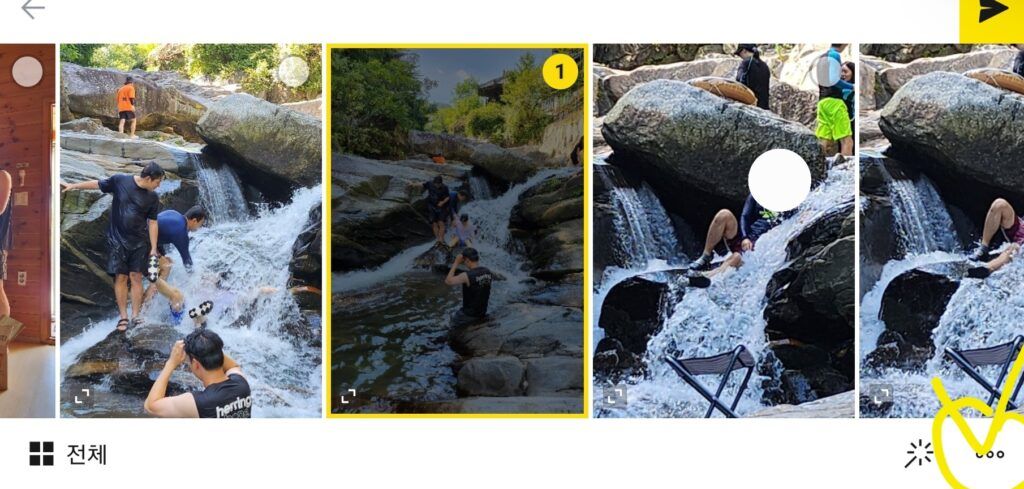
다음은,
원본 및 고화질을 클릭해주시면 됩니다.
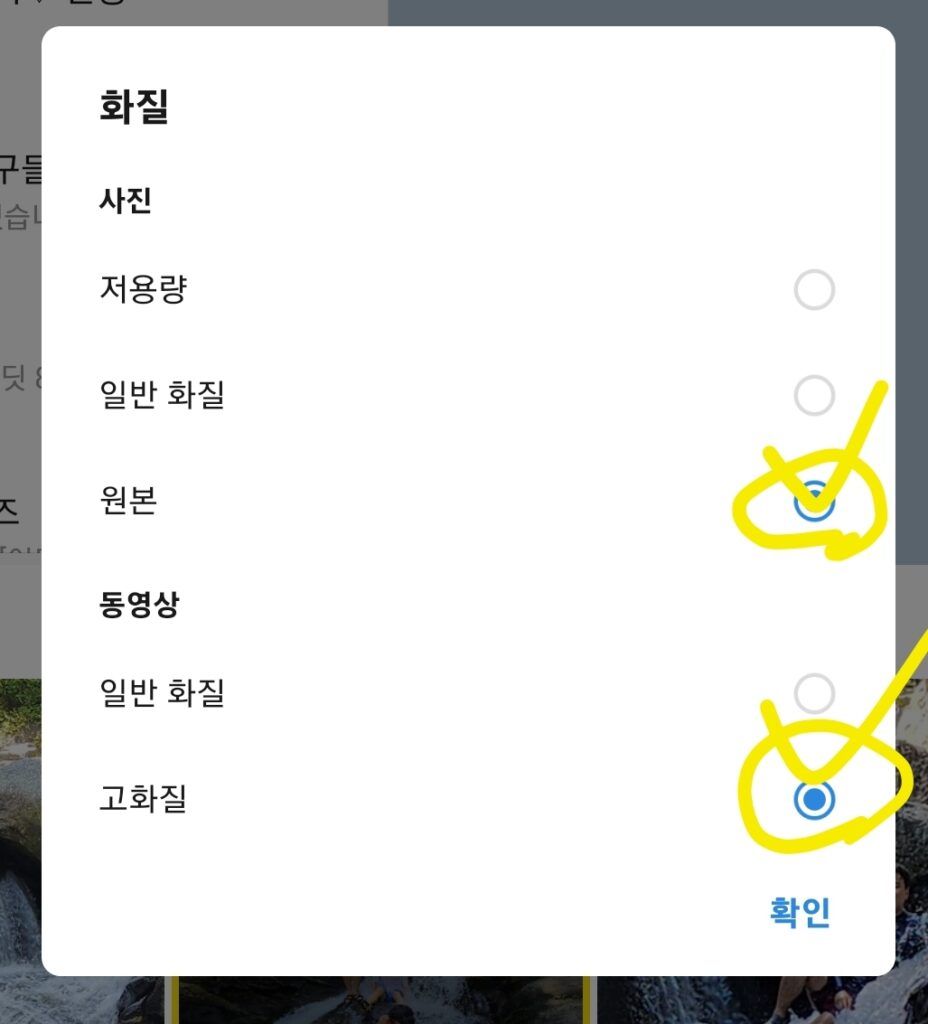
이상으로,
카카오톡 사진 원본 및 고화질로 보내기 포스팅을 마칠게요!

감사합니다,
무니 드림.
카카오톡 사진 원본/고화질 보내기