안녕하세요,
무니입니다.
이번 포스팅에서는,
구글 플레이스토어 등급 혜택에 대해 설명드릴게요!
(그 외 앱을 사용하는데 있어서 꿀팁이 궁금하시다면 눌러주세요.)
구글 플레이스토어 플래티넘 등급 혜택
플레이스토어는 안드로이드 플랫폼에서 작동합니다.
https://play.google.com/store/games?hl=en&gl=US
(1) 플레이스토어 등급 확인하기
먼저 플레이 스토어의 우측 상단 프로필을 눌러주세요!
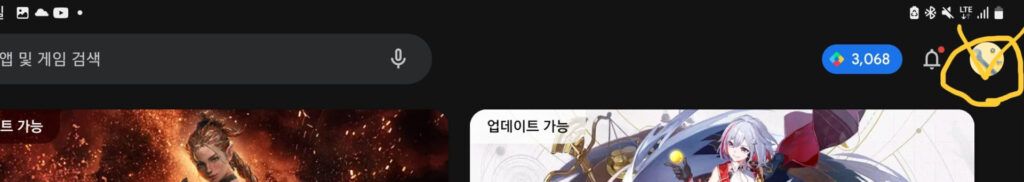
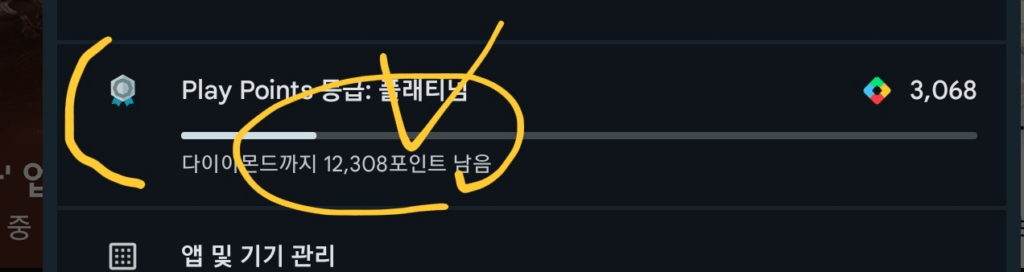
플레이스토어를 통해 구매를 진행하면,
각 등급별로 포인트가 축적됩니다.
등급이 높을수록 포인트가 더 많이 쌓입니다.
축적된 포인트는 마일리지 처럼 사용될 수 있으며,
캐시가 될 수도있고, 혹은 특정 패키지를 구매 할 수 있습니다.
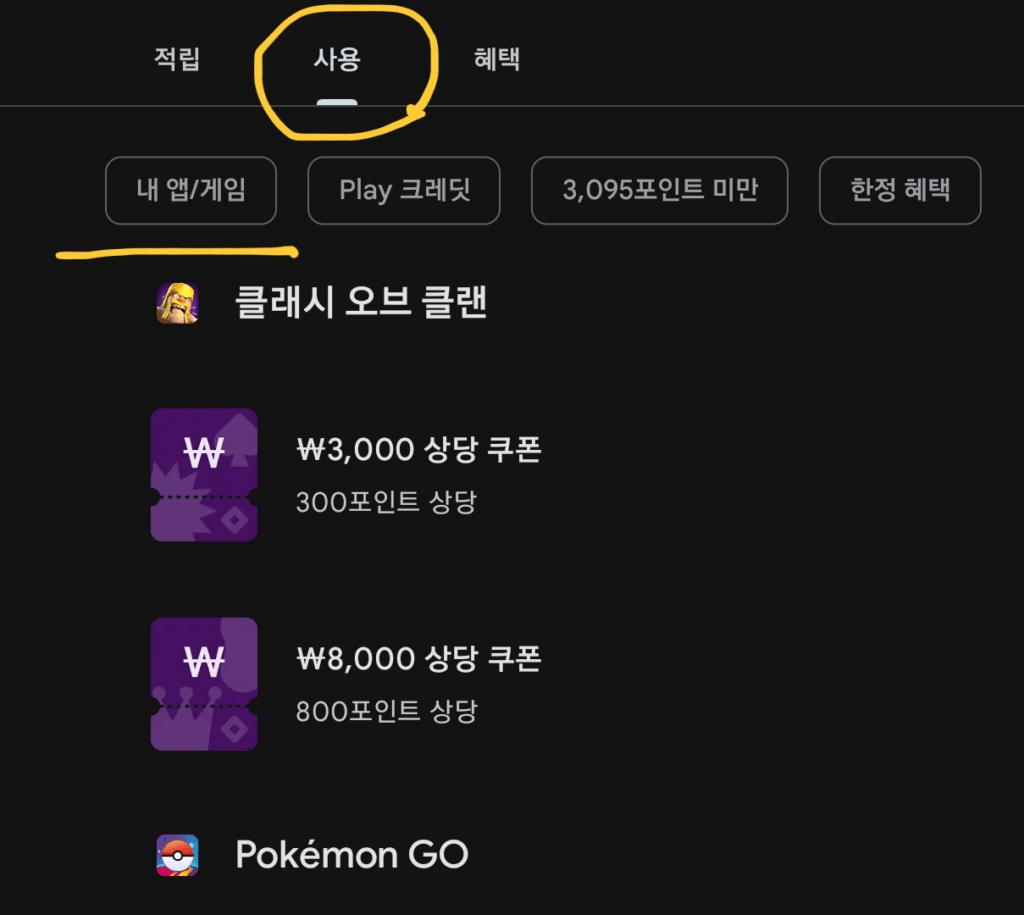
(2) 매주 포인트 적립하기
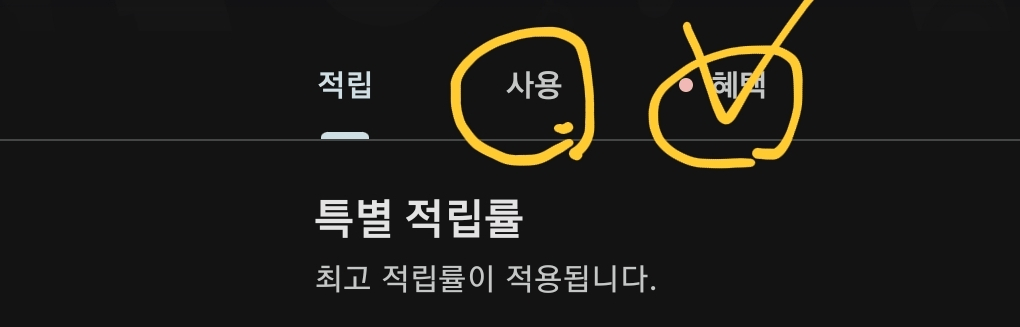
혜택을 눌러주세요.
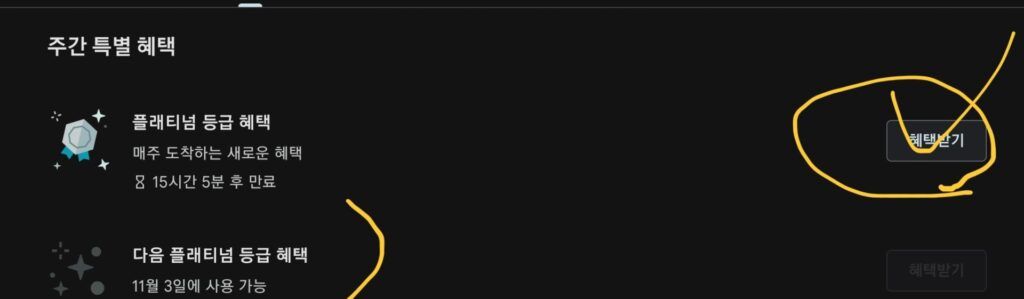
매주 혜택을 통해,
포인트를 축적 할 수 있으며 등급에 따라 받을 수 있는 상한이 큽니다.
임의로 포인트가 적립되는데요! 이렇게 쌓인 포인트는,
해당 등급을 유지하는데에도 사용됩니다.
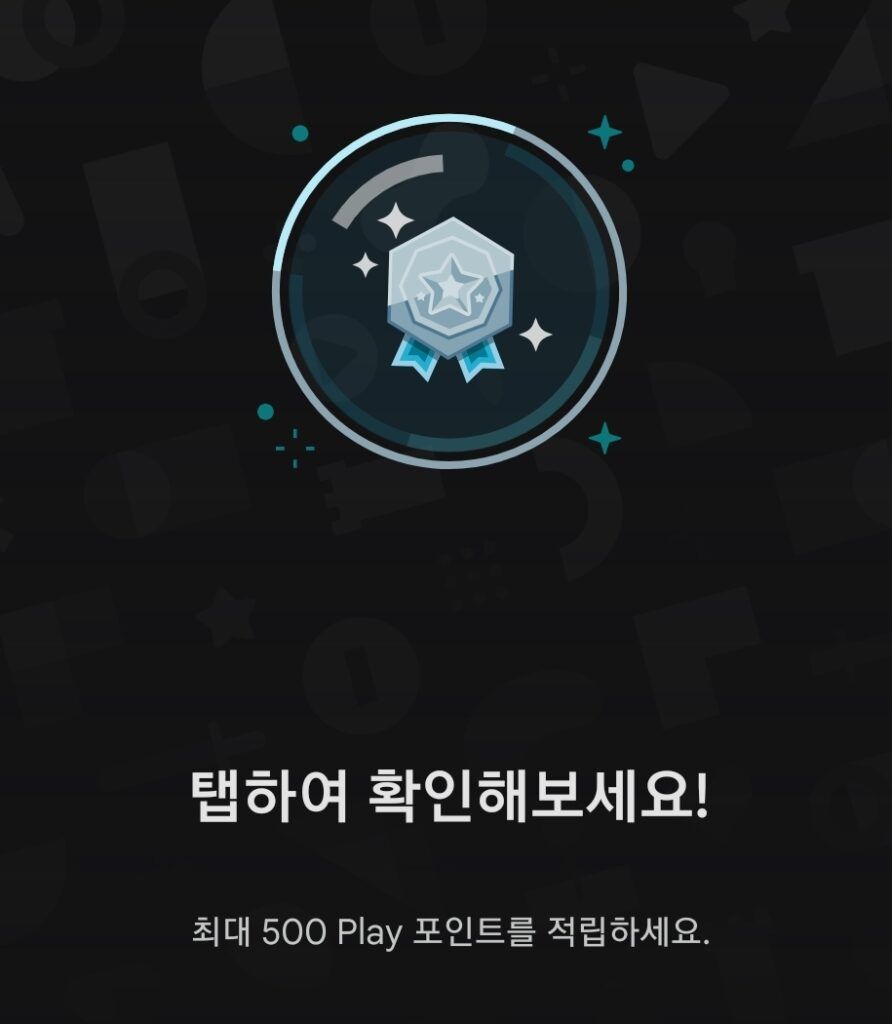
현재 화면을 눌러주시면 포인트가 적립됩니다.
(3) 플레이스토어 등급별 차이
아래는 등급별 차이를 보여줍니다.
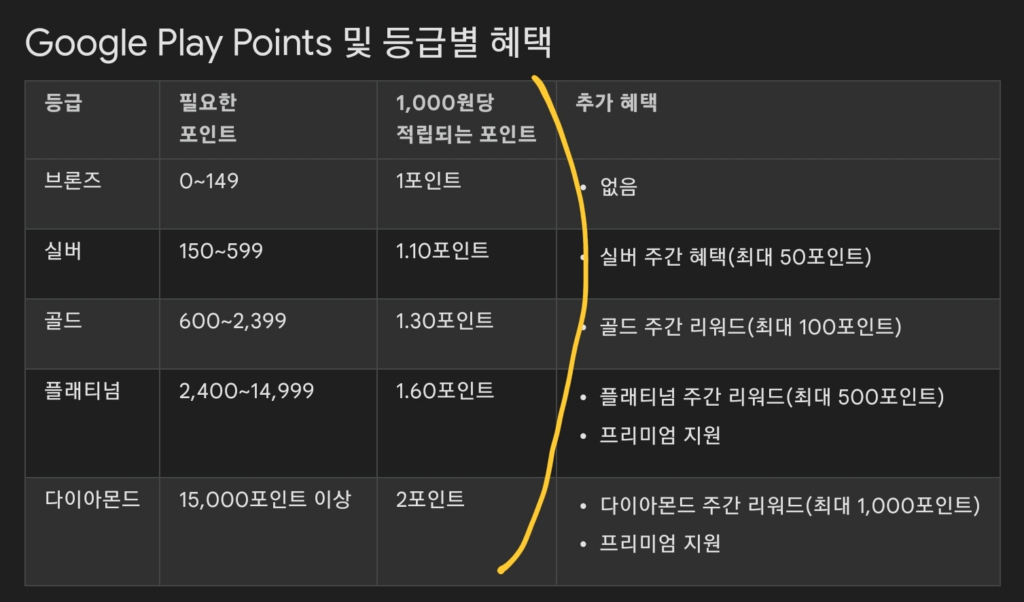
(4) 결론
구글 플레이스토어를 사용하시는 분들을 위한 꿀팁을 알아봤습니다.
매주 포인트를 쌓고, 게임 내에서 현금처럼 사용해보세요!
이상으로,
구글 플레이스토어 등급 혜택 포스팅을 마칠게요.
감사합니다,
무니 드림.
구글 플레이스토어 등급 혜택